Here are a few highlights from this week:
Week 16 (December 10 – December 14, 2018)
Thursday Giggles: Two snowmen are chatting in a field.
One says, “Funny. I smell carrots too.”
PD Dates to save on your calendar:
Tuesday, January 15 – Infographics @ The PLC from 4:30 – 6:30
Wednesday, January 23 – Flipgrid @ Mountain View from 2:30 – 3:30
Wednesday, February 13 – Google Forms and Sheets @ Mountain View from 2:30 – 3:30
Hour of Code
Links to consider:
a) Code Monkey (in Clever) - It’s only good for one 30-day trial and then it’s done.
b) Hour of Code – You’ll find 150+ coding tools here.
c) Code.org (Clever) – Sync with Clever. Push an entire CS unit out via the Code.org button. Here, you can monitor student progress. Kids get in via the same Clever button. Massively awesome. Don’t buy busy work on TPT. Use this. Use this. Use this.
d) Scratch – This one is free. More complex.
e) CodeCombat – One entire unit of elementary Computer Science is free (20 lessons). Design a class. Push that class link out via Google Classroom.
Hour of Code. Please consider participating in this global event. If your class participates in this event, let me know HERE. There’s a FREE gift card giveaway. See link for more details. I’d love to have 75 elementary teachers from the CN area participate this year in Hour of Code. Need a video to encourage your team to participate? Try this one: LINK HERE. Nineteen teachers have filled out the survey so far. Let’s get some more!! Shout out to Amy Steadmon, Melissa Waldrum, Mark Mushegan, Susan Inouye, Taylor Marsoobian, Jayme McCall, Stephanie Tuttle, and Anna LaMattina!!!
Links to consider:
a) Code Monkey (in Clever) - It’s only good for one 30-day trial and then it’s done.
b) Hour of Code – You’ll find 150+ coding tools here.
c) Code.org (Clever) – Sync with Clever. Push an entire CS unit out via the Code.org button. Here, you can monitor student progress. Kids get in via the same Clever button. Massively awesome. Don’t buy busy work on TPT. Use this. Use this. Use this.
d) Scratch – This one is free. More complex.
e) CodeCombat – One entire unit of elementary Computer Science is free (20 lessons). Design a class. Push that class link out via Google Classroom.
Hour of Code. Please consider participating in this global event. If your class participates in this event, let me know HERE. There’s a FREE gift card giveaway. See link for more details. I’d love to have 75 elementary teachers from the CN area participate this year in Hour of Code. Need a video to encourage your team to participate? Try this one: LINK HERE. Nineteen teachers have filled out the survey so far. Let’s get some more!! Shout out to Amy Steadmon, Melissa Waldrum, Mark Mushegan, Susan Inouye, Taylor Marsoobian, Jayme McCall, Stephanie Tuttle, and Anna LaMattina!!!
Bloom’s Digital Taxonomy. Just discovered a really cool resource. Things like this reinforce to me the importance of teaching students how to make/design infographics. If you haven’t signed up for my Infographic class yet, consider doing that. Sherri Johnston emails that list of classes out periodically. Check out the class I’m hosting. Come see how infographics can shape your instruction.
Back to this poster down here (only half the poster is on display)…Head to THIS LINK if you would like to download your own poster. What vocabulary should you insert/infuse into your instruction as you teach technology to your students? How are you challenging them to explore/imagine/uncover/design/investigate/build new things? Feel free to add this to your next PLC agenda. Share out the awesome things you are already doing. And, explore new ideas together.
Image credits: poster can be found HERE.
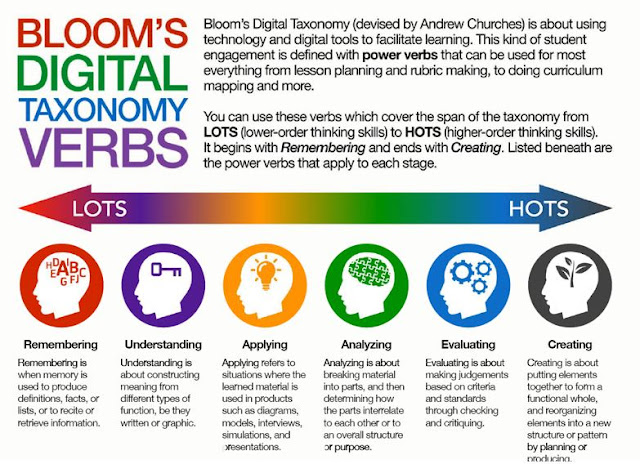 |
| Image credits: head to THIS LINK. |
Quizizz. Are you having problems syncing Quizizz with Google Classroom? I got a reply from Quizizz and they said to open a new web browser and type in http://quizizz.com/lms/gcl. This will help you authenticate and sync your accounts. From here, you should be golden.
 |
| Image credit: screen capture from support conversation. |
Classcraft. Research consistently shows that gamified learning increases engagement, independent learning, initiative, and test scores. So, what about a gamified classroom? I don’t have any research for that. But, I’d presume that some of those carry over. Typically, this tool is designed for older students; grades 4+. Are you interested? See the YouTube channel link below.
Classcraft has their own YouTube channel. If you are curious about turning your room into a gamified learning space, check out the videos they have there and see if this might be a good fit for you. LINK HERE.
Kindly,






