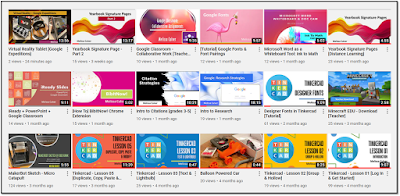CN Area Elementary Teaching Team:
Week 21 (January 25 – 29)
Weekly Giggles: What
has ears but cannot hear?
A
cornfield.
Digital Citizenship. If you are not
done yet, please reach out if you
need support. I am here to help you.
Feedback. Team, I have not asked you
for a survey about me in some time. The last thing you want to do is fill out a
survey. Here’s the great thing: gift cards. TWO winners will be selected. Take
a few minutes please. Tick some boxes, write a few sentences. It’s quick.
Deadline is Friday, February 12 @ 2:45 pm.
Use the LINK
HERE to share that
feedback.
Hour of Code. Did you code with your
students the last few weeks?
If
so, let me KNOW HERE. I’ll give away
one $25 Amazon gift card to ONE lucky winner. Form closes on Friday, February
5, at 2:45 pm. Did everyone in your PLC code? Encourage a colleague to try it.
These jobs are in high demand. As we encourage students to try things at an
early age, it provides them ample room to explore things like this as they
navigate their future trajectory.
Student Computers. Do your students tell
you that things are going haywire on their end? Software isn’t working? Connectivity
issues? Here are a few good reminders for everyone:
1) Restart your computer each week.
This will allow for software updates.
2) Clear the
cache. Head to Advanced. Be sure that you select All Time. Do this at
least once per month.
3) On a personal computer, make sure
that Google Chrome is up to date. If not, be sure to update that software.
4) On a personal computer, make sure
that Zoom is up to date. If not, be sure to update that software.
Professional Development. When live
professional development is finished, Sherri Johnston adds it to the CI&A
Online Learning Resources page. You can find that link HERE.
Please use the Technology drop-down menu to find the topic/s that interest you.
If you find something you like, feel free to share it with a colleague. The Adobe
Spark session will load by Friday (from Tuesday). In February, I will host a
training on Grant Writing Strategies. In March, I will host a session on 3D
Print Technology in the K-6 Environment. If you would like me to present a
topic (in these district-wide trainings), please let me know. I can add more
topics in the coming months.

YouTube. Most of my recent content
has been focused on 3D Printing and Design Engineering. As I teach GATE
students about 3D Printing and as I print some of their designs, I have no
textbook. Therefore, I design that content for them. If you are interested in
learning about 3D printing, or if you have bored students, (or if you want your
own children to learn about 3D printing), feel free to use or share this content
with them.
LINK
HERE
Tax Documents. If you plan to
download your tax documents. The link to head to the Employee Portal is
HERE (on the CUSD website under Employee
Quicklinks). Your employee ID is your username. You’re in charge of the
password. Email HR if you need help.
Kindly,
Melissa Culver