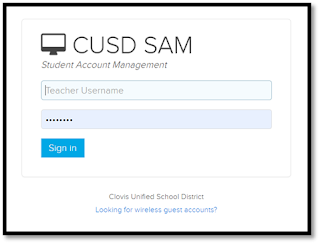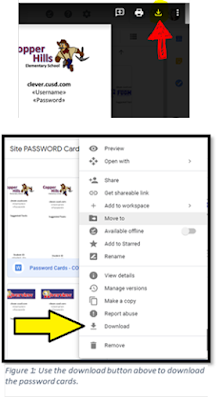CN Elementary Teaching Team:
Here are a few highlights from this week:
Here are a few highlights from this week:
Week 16 (December 9 – December 13)
Thursday Giggles: What time is it if an elephant sits on
the fence?
Time to fix the fence!
Organ printing is real and it’s coming to a human near you
in the future. If you aren’t familiar
with this technology, check out the video below. VIDEO LINK
HERE
 |
| Image credits HERE. |
Nine Christmases ago my mom received a kidney and my dad gave one away. They were a part of a 26-member organ
transplant chain. Thirteen people gave
away organs in the morning. Those organs
were transported across America in different directions. Thirteen people received those organs in the
afternoon. The organ-chain donation
process could be replaced by 3D organ printing (with your own DNA) in the
future. ARTICLE
LINK HERE
Top: My parents post-surgery. My mom’s
kidney donor and my mom. The medication
my mom needed each morning to survive.
Bottom: My mom getting wheeled into surgery. My mom and I after she was transported to
recovery. UC Davis Medical Center.
If you are curious about 3D technology and would like to learn more about introducing your students to these amazing ideas, just email me (melissaculver@cusd.com).
Digital Citizenship. Please remember that all components of our Digital Citizenship Requirements should be met on or before December 20. Your site administrator has formed a plan so that you notify him/her when you have completed your part (grade level lead, email, Google Form, etc.). If you need help with this, please email me ASAP. It is hard to help you navigate that on December 18. The three lessons you need can be found HERE.
 |
| Image credits HERE. |
Hour of Code Intro Video. You’ll find the Hour of Code #Giveaway link at the bottom. Participate in that global-wide event and sign up stating that you participated. Feel free to introduce this event to your students with this video here:
VIDEO LINK HERE
Blog. Head to the blog to locate previous posts: BLOG LINK HERE.
Hour of Code. If you participate in the Hour of Code event, let me know HERE. Use the long form of your email to sign in (@clovisusd.k12.ca.us). Two lucky winners will each win one Starbucks gift card ($15/ea). The deadline to submit your participation in that online form is Friday, January 10. Winners will be announced the week of January 13. #Giveaway
Melissa Culver