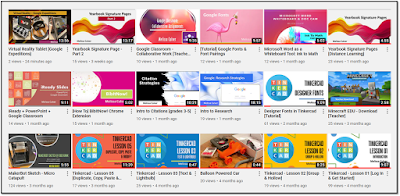CN Area Elementary Teaching Team:
Week 32 (April 19 - 23)
Weekly Giggles: I
was just reminiscing about the beautiful herb garden I had when I was a child.
Good
thymes!
Previous emails can be found on the
blog: LINK HERE. Content from the
last four years can be found there (pedagogy, teaching strategies, tech
support, lesson tools). Use the Search
this Blog tool on the right side to search for keywords.
Zoom Updates. About every 6-10 days Zoom has new updates. Zoom will not prompt you to update. Feel free to USE THIS VIDEO to check out how to update that software. And, feel free to update every Friday (or any day of the week). Make sure you have access to the best Zoom experience possible.
Revolutionize Teacher Feedback. Are you apprehensive to share valuable feedback with students because it takes too much time? Wouldn’t it be great to type four letters to make 4 sentences appear? That magic wand is here. Prokeys makes that possible. HERE it is in action. Watch how she can save hours on the feedback process each week. Yes, each week. VIDEO LINK
Did this rock your world? Tell someone in your grade level. Share the love.

Image capture from video tutorial.
Collaborative Google Projects.
Are you apprehensive to have students work together on one project? Do you feel
like eating up that many minutes on the scaffolding to achieve that end goal is
impossible? Have no fear. A better solution is here!!
In Google Classroom, you can set that up. Repeat the same assignment, but only for 3-5 kids at a time. You determine who is in each collaborative task. Give that task to just those students. Now, you don’t have to spend valuable teaching minutes explaining how to share those files. You did that before they even arrived.
Here’s how to make that happen: VIDEO LINK.
Google Fonts. If you are like me and you care about fonts (newsletter, website, parent communication, school-wide communication, yearbook, sports, etc.), then this may be a tool you will appreciate. There are more fonts than you thought were possible in Google. And, you can find them here: VIDEO LINK. In addition to that, Google has a great tool that helps you pair fonts well. What two fonts work well together? Test that out. Save time.
Head to fonts.google.com to locate great fonts or pairings.
Questions. Reach out with questions, please. I can am here to support you as you provide rich instruction to your students. I can either make a video for you or a video for them. Invite me into your classroom; I can teach that lesson for you or with you. Maybe I have a few extra strategies to enrich what you are already doing. Or, hey! I can even learn from you.
YouTube. A few new videos hit YouTube recently. Head here to find that content.
Kindly,
Melissa Culver