CN Elementary Teaching Team,
Here are some highlights from Technology this week:
Here are some highlights from Technology this week:
Week 30 (April 9 – April 13, 2018)
Thursday Giggles: How do you keep a bagel from getting away?
Put lox on it.
Put lox on it.
OPTIONAL TECH PD:
Kagan. It’s not very techy, but here’s some information about an up-coming Kagan conference that’s coming to Fresno. Let me caution you: it’s the same time as CUSD Boot Camp. I’m a bit partial to both, honestly. If you haven’t been introduced to Kagan strategies yet, I am a fan. It’s a conference you’ll enjoy! MORE INFO HERE.
Google Sites. Do you have a published website that you only want shared out with a handful of people? Google now lets you do that. Check out the features here in this drop-down menu (image below).
 |
| Image credits: LINK HERE. |
Google Drive Advanced Search Features. Google revamped their search tools. You can now specify the folder where you want to perform a search. See the option in the drop-down menu below.
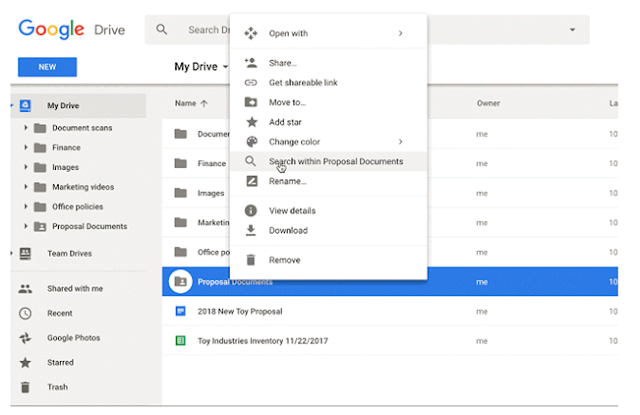 |
| Image Credits: LINK HERE. |
Free Fonts. Classroom newsletter, yearbook pages, handouts, documents, PowerPoints, graphic design work, posters…are you in search of new and interesting fonts? The two sites that I use the most are www.dafont.com and 1001 Free Fonts. When you download the file, you will need to extract the content from the zipped folder. Next, drag and drop the font files to your fonts folder. I use the window button and the S key to search for my fonts folder. Then, I drag and drop only the important files over to that folder. Bam! Now you have a ton more fonts to use to make things more interesting, eye-catching, or beautiful.
 |
| Image credit: screen capture from www.dafont.com. |
Make a jpg out of anything. To make some of the jpg files that you see here in this email (or on the blog), I add content to a Word document, then I use the Snipping Tool. Use Window + S and search for Snipping Tool. Click New. Then cast a rectangle (or a square) around the bit you want to save. Once the item has been “snipped” I then save that snipped bit as a file to my computer. You don’t have to be a Photoshop expert to put together a cute image.
Kindly,





No comments:
Post a Comment
Note: Only a member of this blog may post a comment.