Here are some highlights from Technology this week:
Week 34 (May 7 – May 11, 2018)
Thursday Giggles: Why did the mushroom go to the party?
Because he was a fungi.
Because he was a fungi.
OPTIONAL TECH PD:
The last two sessions for this year are both Edulastic. If you are interested in learning more about the teacher side of Edulastic or using it in your classroom, come to one of these two sessions. Register using the links below.
The last two sessions for this year are both Edulastic. If you are interested in learning more about the teacher side of Edulastic or using it in your classroom, come to one of these two sessions. Register using the links below.
Eventbrite -- REGISTER HERE – May 16, 2018
Eventbrite -- REGISTER HERE – May 23, 2018
GIFT CARD GIVEAWAY: If you were one of the 67-teachers in my rotation this year, you received an email asking for feedback. Please let me know your thoughts. Deadline for that survey is Thursday, May 24 @ 3:24pm. Check your email inbox for that link. You could win a gift card!! Wahooo!!
Eventbrite -- REGISTER HERE – May 23, 2018
GIFT CARD GIVEAWAY: If you were one of the 67-teachers in my rotation this year, you received an email asking for feedback. Please let me know your thoughts. Deadline for that survey is Thursday, May 24 @ 3:24pm. Check your email inbox for that link. You could win a gift card!! Wahooo!!
Teacher Center. Major shout-out to the Teacher Center. That place is awesome. I designed some posters and emailed those PDF files to the gals who work at the Teacher Center. They spent 90 minutes turning those 8.5 x 11 files into huge 20x30 posters for me. Normally, you don’t print 20 posters. But, I printed four posters (times 5 sites). It was my job to laminate and trim them. I am thankful that these ladies spent the time to enlarge these full-color posters for me. Cost? It came out of the money CUSD puts into your Teacher Center pot each year. Each poster was just $4. Do you want a few things on your wall? The cafeteria? The Work Room? Teachers’ Lounge? Something inspirational? Encouraging? Inspiring? Motivational? See if this option may work for you. #ThankYou #CUSD
Ten Marks. I got an email from Ten Marks the other day. It looks like they are closing down their service! Did I read that correctly? Do you see what I see? I do believe that as of June 30, 2019, they will no longer offer this service. How sad! I really liked this tool.
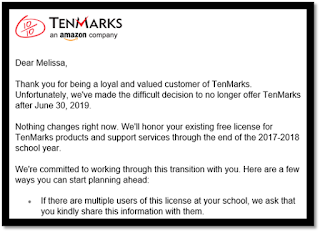 |
| Image Credits: Screen capture of email from Ten Marks. |
Chrome Music Lab. Chrome has a music lab. First graders learn about sound and vibration in Science. Google has some fun music tools to play with. And, you can call it Tech Standards (point, click, design, manipulate, create…all great tech words). You have 13 listening tools to play with. Here are just a few of those:
 |
| Image Credits: Screen capture of WEBSITE. |
Music Lab by Chrome - Kandinsky. You can draw all over the screen and watch how those strokes make sound. The play button produces those sound on repeat. Visually entertaining and fun to listen to.
 |
| Image Credits: Screen capture of WEBSITE. |
Spectrogram lets the children explore with various sounds: flute, harp, wine glass, trombone, and whistle.
 |
| Image Credits: Screen capture of WEBSITE. |
Oscillators. Click and hold each character to see how the tones vacillate.
 |
| Image Credits: Screen capture of WEBSITE. |
Plagnets. Are you a Growth Mindset school? Are you working with Visible Learning strategies? Need to track that data somehow? Then Plickers may be the tool for you (www.plickers.com). Have you heard of plagnets? The original coiner of this phrase was a PE teacher. However, I think it would work splendidly for self-assessment in any discipline. He combined Plickers with magnets to achieve an easy-to-use self-assessment tool. There’s a video right here where he shows you how he uses it for PE. VIDEO LINK HERE. Yet, I fully believe this strategy can be modified for paragraph development, linear equations, social adjustment, relationship building strategies, mental math, math facts, linking words, um…the list is endless. You will find printables and videos at the Phys Ed Depot.
 |
| Image credits: Screen capture of plagnets card from Phys Ed Depot and screen shot of http://www.Plickers.com. |
Kindly,



No comments:
Post a Comment
Note: Only a member of this blog may post a comment.