Here are a few highlights from this week:
Week 30 (April 1 – April 5, 2019)
Thursday Giggles: What dinosaur had the best vocabulary?
The thesaurus.
If you ever try out any ideas I suggest in my blog, please let me know!
I would love to showcase your awesome discoveries here.
Others would love to learn from your experiences. And, you’ll inspire others to try something new.
Email me here:melissaculver@cusd.com. Check out my website: www.melissaculver.com.
I would love to showcase your awesome discoveries here.
Others would love to learn from your experiences. And, you’ll inspire others to try something new.
Email me here:melissaculver@cusd.com. Check out my website: www.melissaculver.com.
PD Dates to save on your calendar:
Wednesday, May 15 – Chrome Add-ons & Extensions @ Mountain View from 2:30 – 3:30
VR Training. I did not blog the last two weeks. I was busy on two different campuses teaching teachers how to use VR technology. There is one mobile cart available to CUSD. If you would like training on your site, email me and we can try to get that on the calendar. What is VR technology? It is virtual reality technology. We have one set of 10 VR headsets. Children can explore over 900 different learning opportunities. You the teacher navigate them to the location and then explore that location with them. The tablet gives you a host of information to lead that virtual tour. Want more information? HEAD HERE. There are a few links that will answer some of your questions. Email me. We can get it on the calendar. What does a lesson plan look like? Here is a draft sample lesson.
Open House Slideshow. How do you consolidate student work into one slideshow to play on a loop at Open House? If student work was constructed in Google Slides, this video might help you. LINK HERE.
Outlook. Your email will stop working on your cell phone if you are using the native mail client on your phone. Here is the alternative: the Microsoft Outlook app (available in your app store). The district is going through some changes and it will roll out slowly (some people, then more people, then more people). The Microsoft Outlook app is easy to navigate once you download it. If someone on your campus says, “My email on my phone stopped working.” Please share this tip with them.
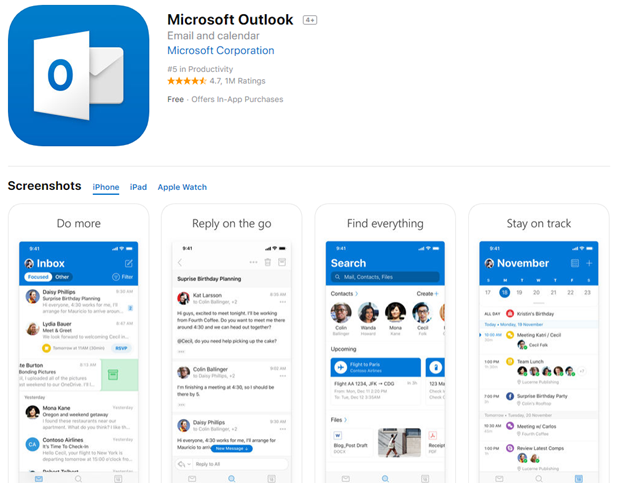 |
| Image credits here. |
Code.org. Hour of Code might be over, but the coding adventure does not need to stop. Did you know you can share an entire unit of coding with your students for free? No username or password needed. Aren’t sure how? Here’s a short video that will teach you how to do that. LINK HERE.
Parent Connect Emails. This video is perfect for the start of the year, but why not send it out now too? If parents are not sure how their children are doing academically, they can receive an email each night with an update. Lunch account details? Those can be selected too. Sherri Johnston did a great job of designing this video. LINK HERE. Feel free to share this with your families via your website or your newsletter.
Night Zookeeper. A few weeks back I posted about an online learning tool by the name of Night Zookeeper. This safe, identity-protected, online sharing space lets kids share their writing with other children. You, the teacher, determine the scope of that impact. Whole class, another classroom on your campus, a class in India, China, or Australia? How much of your student writing gets shared…right now? And how? How often does it sit in a journal in their desk and no one sees their creativity? Are they motivated to write? Here is one tool that may transform what your students think about writing. There’s a 2-month promo code in there. Email Paul. Give him my name. He’ll extend your free trial for you. Want more info? BLOG LINK HERE.
Melissa Culver




No comments:
Post a Comment
Note: Only a member of this blog may post a comment.