CN Elementary Teaching Team:
As you serve families during this transition and help your students navigate online learning, here are a few more ideas to help with your/their journey.
As you serve families during this transition and help your students navigate online learning, here are a few more ideas to help with your/their journey.
Week 31 (April 14 –
April 17)
Weekly Giggles:
Did you
hear the joke about pizza?
It was so cheesy.
Student laptops. Kudos to all of the staff who navigated curriculum and technology distribution this week. That was a huge task. If your students have difficulties logging into CUSD computers at home, please remind them that they should have CLOVISUSD\ prior to their student login. (Parent email.)
Continued Laptop Issues. If students have connection issues at home, here is one additional fix. The only thing is that they will need to be on a Clovis Unified network to run it. To make it easier to access, have the student head here: tinyurl.com/takehomelaptop. Connect to CUSD wifi. Load that software. Reboot the computer. All should work splendidly.
Edulastic. Edulastic is now available in the app store as a download. If this is a tool you use with your students, this may free up some devices at home. As one child uses a computer, another child can use a phone for an assignment/assessment.
 |
| Image Credit: Edulastic Email. |
Zoom. In all new Zoom sessions, there is a forced password protocol. Please note that update and keep your team informed as needed. Amy Rios had a great idea – If you have your Zoom link tucked into your Clever Teacher Page, just add the password to the name of that link. Now, parents and students know what it is, and they don’t have to search for it. High Five, Amy!
Blog. For those of you who don’t usually read my emails, all Technology Highlight emails are archived to my blog for reference. You can head there to find any information that you may have missed. And, there’s a tidy search box so you can find content easily.
Resource Links for Students and Parents. Karena Cantrell designed a website for teachers, students, and parents. If you find THIS LINK helpful, feel free to share/use as you see fit.
Just keep swimming,
Melissa Culver

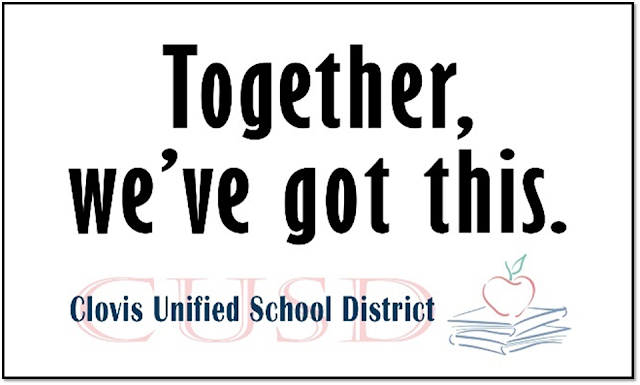




No comments:
Post a Comment
Note: Only a member of this blog may post a comment.