CN Area Elementary Teaching Team:
Institute Week (Aug 10 – Aug 14)
Weekly Giggles: Q: What kind of tree fits in your hand?
A: A palm tree!
Welcome back, Clovis Unified. Wahooo!!!
Introduction Letter. As you think about how you will interact with your
students/families, for the first time, here is a model to consider. There are
several details to share with your families. If I showed you a map of Paris,
could you easily navigate the roads with skill? Maybe. Maybe not. Your website
is natural to you because you made it. For others, it’s like a map of Paris:
lots of information all over the place. They won’t know where to go. I
recommend an intro letter. Here is a template to consider. Download. Adjust.
Work your magic. Make it yours. LINK
HERE
Note: Send this to parents via email. Do not put this on Google
Classroom (as a first path of communication). Families do not know what
your class code is yet. You can reshare this on Google Classroom. But don’t
make Google Classroom the first time you share this. Your website is fine, but
now do families know how to get to your website?
CUSD Online Training. Several teachers from CUSD offered their insight into how to maneuver some of the terrain ahead. If you missed any of those sessions, they are available HERE.
Use the drop-down menu in Technology to locate exactly what you want.
For example, there’s an entire page devoted to Zoom. Attendance? HERE’S THE LINK to the teaching video that shows you how to download reports that show who was in class. No head counting or name-calling needed. That report shows when the kids entered and left.
And, here are the go-to details that may be essential to student success. Your students will have tech questions. Do you know where to direct them for answers? Parents will ask you tech questions. Do you know how to help them? This video will answer those questions for you. CLICK HERE
FCOE Online Training. The videos will be published on the FCOE website later this week. If you missed any of those sessions, I recommend that you watch a few. To save time, you can always speed up the video content. More content in less time. LINK HERE
Curriculum Instruction & Accountability. Debbie Para sent out a video the other day from CI&A. Did you know that resources are being constructed for you right now to support Benchmark? They are designing resources so the children can interact with online documents to support instruction you are doing in the classroom. To find out how to locate those resources, please CLICK HERE.
As you update your website, remember that I have a host of student support content on YouTube. You can easily add those teaching videos to your website to support student learning. Parents will benefit from these as well.
1) Reset Student Password
2) Getting to Clever
3) Log into Google Classroom for the first time
4) Multiple Users on Clever
5) Clear the Cache
6) Benchmark on an iPad
7) iReady on an iPad
8) Fresno County Library – check out ebooks
9) Unblock Flash Player
Do I need to buy a camera to record teaching sessions of myself? No. You do not. I have used my iPhone to upload video of myself directly to YouTube. It works perfectly. And, those videos are unlisted. You cannot find them. For collegiate coursework, I want my fellow students to hear my thoughts, but the whole world doesn’t need the intro to that assignment. So, you can keep that content unlisted in this pathway.
Second, you also have a camera in your computer. Use the find tool. Type “camera” in the search box.
Choose the camera:
Select video as your option. Then record yourself. Locate that file in your computer when done, and publish as you see fit.
Loom or Screencastify? Screencastify may want you to pay for more service. Please know that Loom (as of today) is totally free to educators. So, if you want free, head to Loom. Honestly, I really, really like Loom. There might be a tiny learning curve, but it’s easy to maneuver.
Image credits: www.loom.com
Free Loom training. CLICK HERE.
Kindly,
Melissa Culver













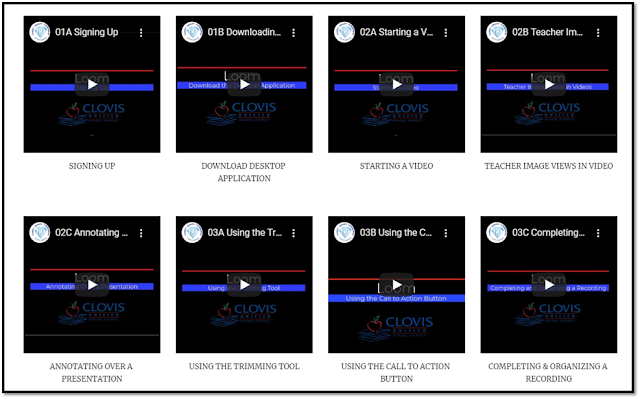
No comments:
Post a Comment
Note: Only a member of this blog may post a comment.